Install MaxMind C API
Type the following commands to install MaxMind C API:
# cd /tmp
# wget http://geolite.maxmind.com/download/geoip/api/c/GeoIP.tar.gz
# tar -zxvf GeoIP.tar.gz
# cd GeoIP-1.4.6
# yum install zlib-devel
# ./configure
# make
# make install
You need to configure dynamic linker run time bindings as follows:
# echo '/usr/local/lib' > /etc/ld.so.conf.d/geoip.conf
Run ldconfig to activate configuration:
# ldconfig
# ldconfig -v | less
Compile nginx With GeoIP Module
Get the latest source code:
# cd /tmp
# wget http://nginx.org/download/nginx-0.8.52.tar.gz
# tar -zxvf nginx-0.8.52.tar.gz
# cd nginx-0.8.52
# yum install gcc pcre-devel.x86_64 openssl-devel.x86_64
# ./configure --without-http_empty_gif_module --with-poll_module --with-http_stub_status_module --with-http_ssl_module --with-ipv6 --with-http_geoip_module
# make
# make install
Make sure you ./configure nginx with –with-http_geoip_module option.
Grab MaxMind Databases
Type the following command to get the free database of geo_city:
# wget http://geolite.maxmind.com/download/geoip/database/GeoLiteCity.dat.gz -O /usr/local/share/GeoIP/GeoLiteCity.dat.gz
# gunzip /usr/local/share/GeoIP/GeoLiteCity.dat.gz
Get the free database of geo_country:
# wget http://geolite.maxmind.com/download/geoip/database/GeoLiteCountry/GeoIP.dat.gz -O /usr/local/share/GeoIP/GeoIP.dat.gz
# gunzip /usr/local/share/GeoIP/GeoIP.dat.gz
A Note About MaxMind Paid Version
If you need 99.8% accuracy about IP address use the paid version. Edit /usr/local/etc/GeoIP.conf, enter:
# vi /usr/local/etc/GeoIP.conf
Update config as follows:
# see https://www.maxmind.com/app/license_key_login # Enter your license key here LicenseKey YOUR_LICENSE_KEY_HERE # Enter your User ID here UserId YOUR_USER_ID_HERE # Enter your Product ID here i.e. 106 geoip country ProductIds 106
Save and close the file. Get latest licensed version database, enter:
# /usr/local/bin/geoipupdate
nginx Configuration
Edit nginx.conf, enter:
# vi /usr/local/nginx/conf/nginx.conf
Locate http section and update it as follows for geoip country lookup:
### SET the path to the .dat file used for determining the visitor's country from the IP-address ### geoip_country /usr/local/share/GeoIP/GeoIP.dat; ### SET FASTCGI Variables ### fastcgi_param GEOIP_COUNTRY_CODE $geoip_country_code; fastcgi_param GEOIP_COUNTRY_CODE3 $geoip_country_code3; fastcgi_param GEOIP_COUNTRY_NAME $geoip_country_name;
Save and close the file. If you want city level geo targeting set it as follows:
### SET the path to the .dat file used for determining the visitor's country from the IP-address ### geoip_city /usr/local/share/GeoIP/GeoLiteCity.dat; ### SET FASTCGI Variables ### fastcgi_param GEOIP_CITY_COUNTRY_CODE $geoip_city_country_code; fastcgi_param GEOIP_CITY_COUNTRY_CODE3 $geoip_city_country_code3; fastcgi_param GEOIP_CITY_COUNTRY_NAME $geoip_city_country_name; fastcgi_param GEOIP_REGION $geoip_region; fastcgi_param GEOIP_CITY $geoip_city; fastcgi_param GEOIP_POSTAL_CODE $geoip_postal_code; fastcgi_param GEOIP_CITY_CONTINENT_CODE $geoip_city_continent_code; fastcgi_param GEOIP_LATITUDE $geoip_latitude; fastcgi_param GEOIP_LONGITUDE $geoip_longitude;
Save and close the file. Finally, reload nginx:
# /usr/local/nginx/sbin/nginx -s reload
PHP Test Script
Create a php test script as follows geoip.php
<html>
<head>
<title>What is my IP address - determine or retrieve my IP address</title>
</head>
<body>
<?php
if (getenv(HTTP_X_FORWARDED_FOR)) {
$pipaddress = getenv(HTTP_X_FORWARDED_FOR);
$ipaddress = getenv(REMOTE_ADDR);
echo "Your Proxy IP address is : ".$pipaddress. " (via $ipaddress) " ;
} else {
$ipaddress = getenv(REMOTE_ADDR);
echo "Your IP address is : $ipaddress";
}
$country = getenv(GEOIP_COUNTRY_NAME);
$country_code = getenv(GEOIP_COUNTRY_CODE);
echo "<br/>Your country : $country ( $country_code ) ";
?>
</body>
</html>
Sample outputs:
Fig.01: What is my ip address?
You can see working example here.
How Do I Find Out MaxMind Database Info?
Type the following command:
# /usr/local/bin/geoiplookup -v 1.2.3.4
Sample outputs:
GeoIP Country Edition: GEO-106 20101001 Build 1 Copyright (c) 2010 MaxMind Inc All Rights Reserved
How Do I Use Country Code in nginx Configuration?
You can use it as follows:
### USA specific config ###
if ($geoip_country_code = US) {
do something here for USA visitors;
# e.g. set root path /var/www/html/content/usa/;
}
### India specific config ###
if ($geoip_country_code = IN) {
do something here for Indian visitors ;
# e.g. set root path /var/www/html/content/india/;
}
How Do I Test City Level Geo Targeting?
Use the following php code:
<html>
<head>
<title>What is my IP address - determine or retrieve my IP address</title>
</head>
<body>
<?php
if (getenv(HTTP_X_FORWARDED_FOR)) {
$pipaddress = getenv(HTTP_X_FORWARDED_FOR);
$ipaddress = getenv(REMOTE_ADDR);
echo "<br>Your Proxy IP address is : ".$pipaddress. " (via $ipaddress) " ;
} else {
$ipaddress = getenv(REMOTE_ADDR);
echo "<br>Your IP address is : $ipaddress";
}
$geoip_city_country_code = getenv(GEOIP_CITY_COUNTRY_CODE);
$geoip_city_country_code3 = getenv(GEOIP_CITY_COUNTRY_CODE3);
$geoip_city_country_name = getenv(GEOIP_CITY_COUNTRY_NAME);
$geoip_region = getenv(GEOIP_REGION);
$geoip_city = getenv(GEOIP_CITY);
$geoip_postal_code = getenv(GEOIP_POSTAL_CODE);
$geoip_city_continent_code = getenv(GEOIP_CITY_CONTINENT_CODE);
$geoip_latitude = getenv(GEOIP_LATITUDE);
$geoip_longitude = getenv(GEOIP_LONGITUDE);
echo "<br>Country : $geoip_city_country_name ( $geoip_city_country_code3 , $geoip_city_country_code ) ";
echo "<br>Region : $geoip_region";
echo "<br>City : $geoip_city ";
echo "<br>Postal code : $geoip_postal_code";
echo "<br>City continent code : $geoip_city_continent_code";
echo "<br>Geoip latitude : $geoip_latitude ";
echo "<br>Geoip longitude : $geoip_longitude ";
?>
</body>
</html>
Sample outputs: