Introduction:
In the ever-evolving landscape of technology, businesses and individuals are increasingly turning to cloud servers as the preferred choice for hosting their digital assets. Cloud servers offer unparalleled scalability and reliability, making them a game-changer in the world of hosting solutions. In this article, we’ll delve into the world of cloud servers, exploring their myriad advantages, key providers, the process of setting up a cloud server, cost considerations, and the paramount importance of security.
Advantages of Cloud Servers:
- Scalability: One of the standout features of cloud servers is their scalability. Traditional hosting solutions often come with fixed resources, making it challenging to accommodate rapid growth. Cloud servers, on the other hand, allow you to scale your resources up or down as needed. This flexibility ensures that your website or application can handle sudden surges in traffic without a hitch.
- Reliability: Cloud servers are renowned for their reliability. They are hosted on a network of interconnected servers, ensuring that if one server fails, your data and applications are seamlessly transferred to another. This redundancy minimizes downtime and ensures that your services remain accessible to your users.
- Cost-Efficiency: With cloud servers, you pay only for the resources you use. This “pay-as-you-go” model means you can start small and expand gradually, optimizing costs along the way. It’s a cost-effective solution for businesses of all sizes.
- Global Accessibility: Cloud servers can be accessed from anywhere with an internet connection. This global accessibility is particularly valuable for businesses with a remote workforce or customers spread across the globe.
Key Cloud Server Providers:
Several reputable providers offer cloud server services, each with its unique features and strengths. Some of the key players in the industry include:
- Amazon Web Services (AWS): Known for its vast array of services and global reach, AWS is a top choice for many enterprises.
- Microsoft Azure: Azure offers a robust suite of services and integrates seamlessly with Microsoft products.
- Google Cloud Platform (GCP): GCP is known for its data analytics and machine learning capabilities, making it a favorite among developers.
- IBM Cloud: IBM Cloud stands out for its enterprise-focused solutions and hybrid cloud offerings.
Setting Up a Cloud Server:
Setting up a cloud server is a straightforward process, typically involving the following steps:
- Choose a Provider: Select a cloud server provider that aligns with your specific requirements.
- Select a Plan: Choose the plan that suits your needs, considering factors like CPU, RAM, storage, and data transfer limits.
- Provision Your Server: Use the provider’s dashboard to create and configure your cloud server instance.
- Install Your Software: Install the necessary operating system and software on your cloud server.
- Upload Your Data: Transfer your website or application data to the cloud server.
- Configure DNS: Update your DNS settings to point to your cloud server’s IP address.
Cost Considerations:
While cloud servers offer cost-efficiency, it’s essential to monitor and optimize your usage to avoid unexpected expenses. Keep an eye on:
- Resource Usage: Ensure that you’re not over-provisioning resources.
- Data Transfer Costs: Be mindful of data transfer costs, especially if you have high traffic or data-intensive applications.
Security:
Cloud server security is a paramount concern. Implement robust security measures such as:
- Firewalls: Set up firewalls to control incoming and outgoing traffic.
- Data Encryption: Encrypt data to protect it from unauthorized access.
- Regular Backups: Implement regular backup routines to safeguard your data.
Link to Our Cloud Server Plans
In conclusion, cloud servers offer unmatched scalability, reliability, and cost-efficiency for hosting your digital assets. With the right provider and a focus on security, you can harness the power of the cloud to propel your business forward, ensuring that your applications and services remain accessible and resilient in the face of changing demands.