It’s been a million dollar question for anyone who is stuck and don’t remember the root password, If you are not able to reset the password for your Linux Server then you will need to place the server into rescue mode and chroot the file system of the server and run passwd to update the root password. Sounds easy? Let me show you how 🙂
- Place Server into Rescue Mode or If you have no idea how to do that then ask your hosting provider to do that for you.
- Connect to the rescue mode server using ssh as normally you do.
- It is always suggested to run ‘fsck’ (File System check) every time you get. It will save you hassles of it automatically running during a reboot, causing boot time to take longer than expected.
This could be either /dev/sda1 or /dev/sdb1 depending on your setup.
I will be using /dev/sda1 in the reset of the example:
fsck -fyv /dev/sda1
This will force a file system check (f flag), automatically respond ‘yes’ to any questions prompted(y flag), and display a verbose output at the very end(v flag).
Mounting the file system:
a. Make a temporary directory:
mkdir /mnt/rescue
b. Mount to that temp directory
mount /dev/sda1 /mnt/rescue
chroot /mnt/rescue
4. We are going to use ‘chroot’. chroot allows you to set the root of the system in a temporary environment.
5. Now that we are chroot-ed into your original drive, all you have to do is run ‘passwd’ to update your root password on the original Server’s hard drive.
passwd
(This will prompt you for your new password twice, and then update the appropriate files.)
6. Exit out of chroot mode.
exit
7. Unmount your original drive
umount /mnt/rescue
8. Exit out of SSH and Exit Rescue Mode.